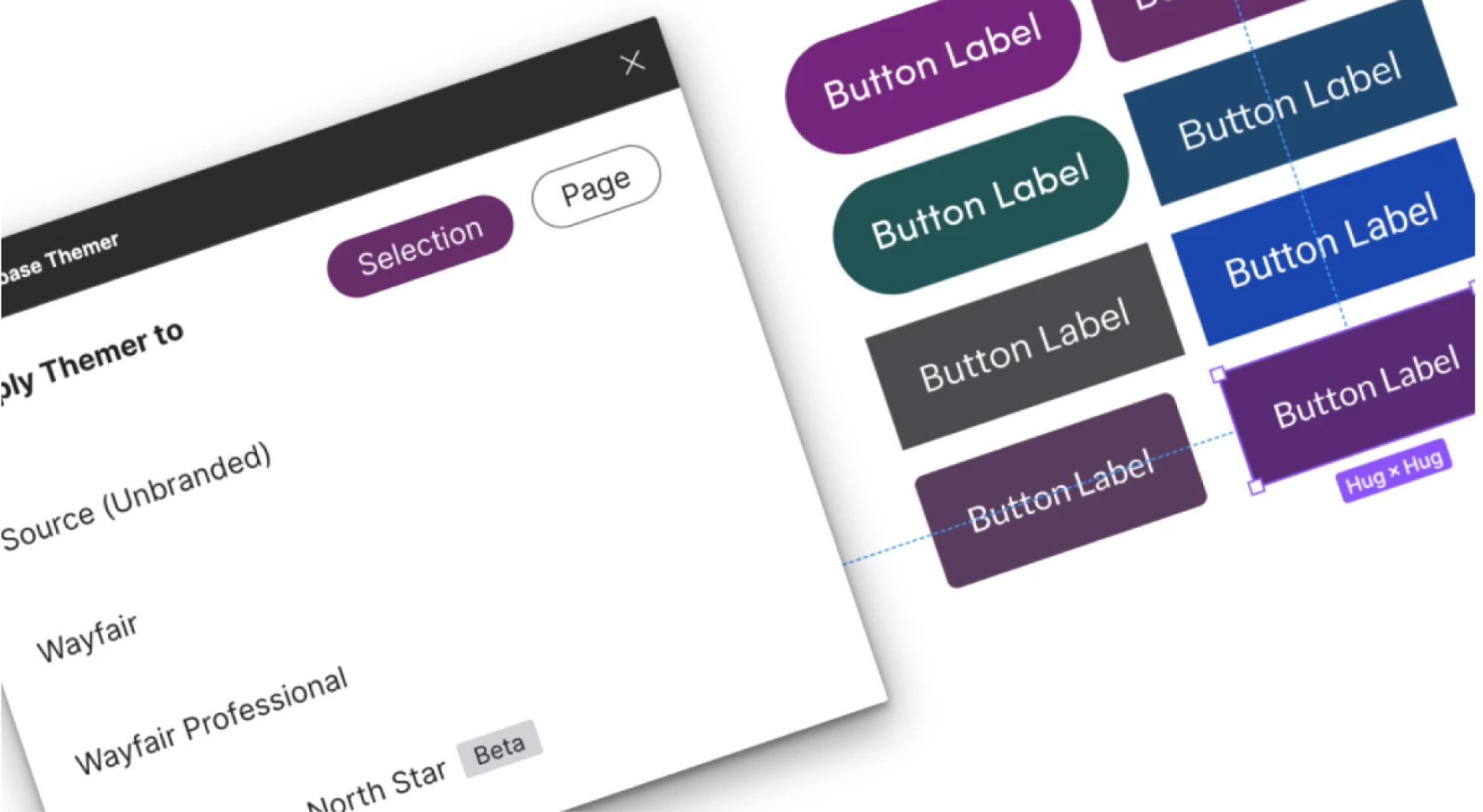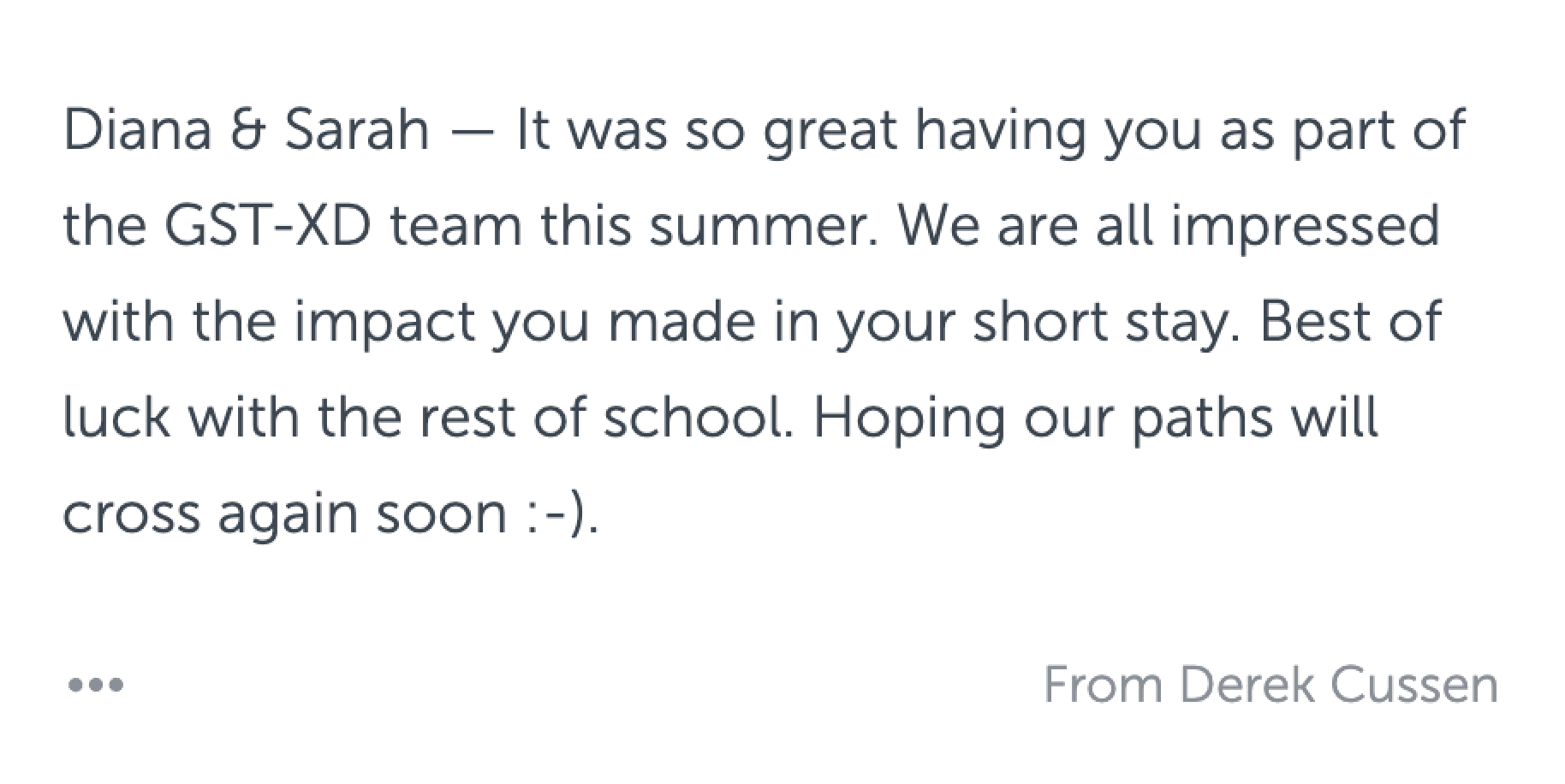Wayfair
DESIGNING A PROJECT MANAGEMENT TOOL FOR 190K+ B2B CUSTOMERS.
ROLE
Product Design Intern
TIMELINE
June - August 2025
TOOLS
Figma
TEAM
Global Experience Design: Sales Tech Team
Jim Coleman (Manager)
Prashant Iyer (Design mentor)
Summary
This summer I had the opportunity to work as a product designer at Wayfair, the largest online-only home furnishing retailer in the United States.
I worked directly with my manager, Jim Coleman, on the Global Experience Design Sales Tech Team and we worked on a creating a project management tool for Wayfair’s 190k+ B2B customers.
This case study will focus on this project and please keep in mind that I will not be able to talk about everything because of confidentially reasons.
What Wayfair told me
Many of Wayfair’s B2B customers and BAMs (business account managers for each B2B customer) cannot navigate and find important information about their order on the current project management platform.
Customers cannot find and track their purchased orders and BAMs are spending too much time looking for this information rather than selling products.
Left image: This is what the current interface looks like. Customers are unable to see and track their orders.
Left image: Customers and BAMs talk to each other to figure out the nitty gritty tracking and order details, leaving both sides frustrated.
So, what exactly is the problem?
I interviewed 8+ BAMs, customers, and additional stakeholders to walk me through their day to day using the current platform. Through these conversations, I quickly learned that the current interface design was holding people back.
I witnessed BAMs clicking on 5+ buttons, tabs, and multiple Wayfair project tooling websites just to change the color of a chair and find the invoice that a customer requested. My manager and I recognized this problem, analyzed our findings, brainstormed solutions, then started designing.
Using Wayfair’s Homebase Design System
Homebase is Wayfair’s collection of reusable components, styles, and patterns that were used to create these designs.
Graphics from Wayfair’s Tech Blog.
Using Wayfair’s design system was a challenge and amazing learning experience for me. Since I’m self-taught, this was my first time working with such a huge and complex database.
Introducing Project Shopping
Wayfair’s new project management tool for B2B customers to track and manage their orders.
Simple, clean home layout with a side navigation
Customers are able to clearly see important information about their project including budget, orders, payments, budgets, and collaborators.
To address BAMs and customers switching between many tabs and sites, I thought of the idea to include a side navigation to switch between project components easily.
Calendar view of orders
Customers currently have a “list view” of their order status. But while talking to the customers, I learned that many people do not have the time to sit down and understand their extremely long order lists.
So, I came up with this calendar view idea -- a simple calendar with empty space and blocks for each order that show the number of packages and delivery status, requiring less energy and time to process and track your orders.
Adding “Milestones”
I knew that customers wanted to see their orders. But I kept asking myself Why? Why do they need to see their orders? Why is this important to them? This thought process led me to realizing that a lot of customers needed to see their orders so that they can manage their installations on time.
So, we came up with this “add milestone” idea — a clear visual of when workers can come to install furniture and appliances based on the delivery dates on the calendar.
Wishes
Learnings
Test More
Given the time constraints of my internship, we weren’t able to get to user testing the designs before my internship ended. I hope to ask my manager how they went, and I am very interested to see what changes had to be made.
Understand the root problem.
I got lost in the middle, trying to figure out the right solution for the problem. But through trial and error, I learned that it’s more productive in the long-term to drill down on the root problem rather than trying to think of any solution to any problem. With this, I was able to create design solutions to problems that mattered.
Final thoughts about my internship experience :)
This was my first design related internship! Everyone at Wayfair was genuinely so kind and willing to help, so I feel very grateful to have been in this environment :). I met some really cool and talented designers and learned more about the type of work that I like and don’t like. My manager also gave me feedback that I hope to apply in my future projects and jobs. Overall, working at Wayfair as a designer was a big learning experience for me.
Here are some really nice words from the people I worked with about my work at Wayfair, including my manager (Jim), design mentor (Prashant), associate director (Derek), and senior product design manager (Ying).
Here are some highlights!
It was fun meeting new people, slacking friends important announcements, and eating food at Pressed way too often. Overall, I’m very grateful for this experience :)
More Projects
Check some of my other cool projects below :)
Founder & Lead Product Designer @ Freebites
Product Designer @ Daysync